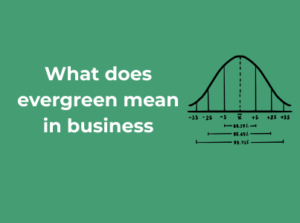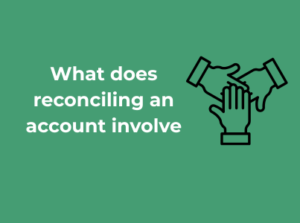Alright, let’s dive in! If you’re here reading this, chances are you’ve heard the phrase “change order” tossed around in a project or two. But what exactly does it mean, and why are they such a crucial part of project management? Let’s break it all down together, step by step.
First Things First—What Is a Change Order?
At its core, a change order is a formal document that modifies the original terms of a contract or agreement. But don’t let the word “formal” intimidate you—it’s simply a structured way to say, “Hey, we need to adjust some things.” Whether it’s due to new client requirements, unforeseen challenges, or evolving project goals, a change order ensures that everyone involved is on the same page. Think of it as the bridge between what was originally planned and what’s now needed.
When Does a Change Order Come Into Play?
Picture this: you’re managing a construction project, and the client suddenly decides mid-project that they want to add an extra window to the building plan. Or maybe you’re running a marketing campaign, and the company decides to modify the target demographic halfway through. These changes aren’t minor tweaks—they’re shifts that affect deliverables, timelines, or even budget allocations. Sound familiar?
This is where change orders save the day. They clearly outline what’s changing, why it’s happening, and how it will impact the rest of the project. Without them, you’re left wading through verbal agreements or scribbled notes, which can lead to headaches, confusion, and tense client relationships.
Key Features of a Proper Change Order
So, what makes a change order really click? A solid change order isn’t just a piece of paper—it’s a clear, actionable, and transparent document. Here’s what you should expect to see in any good change order:
- A Clear Description of the Change: Spell out exactly what’s being added, removed, or modified. Don’t leave room for interpretation!
- Cost Implications: If the change increases (or decreases) the budget, this must be outlined in detail.
- Timeline Adjustments: Does this change extend deadlines? If so, by how much? Clarity is key.
- Approval Signatures: A change order isn’t official without proper authorization. Everyone involved should sign off.
- Reason for the Change: This could be as simple as “client request” or as detailed as “unforeseen structural issue discovered during inspection.”
Scenarios That Necessitate a Change Order in Projects
Let’s face it—projects seldom wrap up exactly as planned. Whether it’s due to unexpected obstacles, shifts in priorities, or someone’s brilliant lightbulb moment mid-project, change is almost inevitable. But how do you know when a formal change order is necessary? Stick around, and I’ll walk you through some common (and not-so-common) scenarios that call for this key piece of project management paperwork.

1. Adjustments to Project Scope
When the original scope of a project starts to shift, even slightly, it’s time to consider a change order. Think of project scope as the script for your plan—any deviation from the approved storyline (like adding scenes or cutting entire sections) needs to be documented. For example, you’re working on constructing an office building, and midway through, the client asks for an additional floor. Sounds exciting, right? But this isn’t just a casual “sure, no problem” situation. Adding that extra floor involves cost increases, resource allocation, and schedule changes. A change order ensures everyone is on the same page (and avoids future ‘he-said-she-said’ debates).
2. Unforeseen Site Conditions
Ah, the joys of surprises on the job site! Perhaps you’re renovating a historic house and discover asbestos in the walls or hidden plumbing issues. These conditions weren’t anticipated when the project plan was created, but they can’t simply be ignored. A change order formalizes the process of modifying the project to address these unexpected challenges. Without it, you risk compromising the timeline or budget—or creating some very unhappy stakeholders.
3. Design Changes
Design tweaks are one of the most common triggers for change orders, especially in sectors like construction, product development, or software engineering. Sometimes clients reevaluate their requirements, or architects and designers introduce new elements to elevate the project’s outcome. While evolving designs can lead to better results, they also mean adjustments to the execution plan—which is where a change order swoops in to save the day.
4. Regulatory or Compliance Updates
Projects often exist within a framework of legal, environmental, or industry-specific regulations. If compliance requirements change mid-project, you’ll need to pivot quickly. For instance, imagine working on an infrastructure project when new environmental guidelines are rolled out. A change order can document the additional work, permitting, or adjustments required to stay compliant. You’re covering your bases and ensuring that everyone involved knows the new expectations.
5. Client Requests and Feedback
A client might think they’re clear about what they want at the start of a project, but hey, we’re all human, right? Midway through, they might come back with new ideas or requests—like, “What if the app also had a dark mode?” or “Can we add more storage space to the garage?” These are exciting moments for collaboration, but changes like these need to be spelled out to avoid confusion later on. That’s where the trusty change order steps in.
6. Vendor or Material Changes
The world of supply chains and materials can be unpredictable. A specific product or material specified in the initial plans might become unavailable—cue the need for a substitute. Or maybe a contractor backs out at the last minute. A change order ensures that all stakeholders are informed of these shifts and helps manage costs and schedules effectively.
Breaking Down the Key Components of a Change Order
Let’s be honest—change orders can feel a bit overwhelming at first. But once you know what makes up a change order, it all starts to make sense. Think of it as a recipe: specific ingredients working together to create something that ensures clarity and accountability within a project. We’ll break it down step by step so you can feel confident managing change orders like a pro!
1. A Clear Definition of Scope Changes
At the heart of every change order is a precise explanation of what’s changing. The original project usually comes with an agreed-upon scope, so a change order needs to spell out exactly what’s different. Is there additional work? Are we substituting materials? Is the timeline shifting? Be clear and specific—this is the “what” of the change order.
A vague description like, “Add cabinets” isn’t going to cut it. Try, “Install six custom-designed oak cabinets (model XYZ) in the kitchen, replacing the original shelving units.” See the difference? This avoids confusion and makes expectations crystal clear for everyone involved.
2. Implications on Budget
We all know that projects don’t happen in a financial vacuum. A key part of any change order is detailing the cost impact. Will the change add additional expenses, reduce costs, or remain neutral? Break down the numbers with transparency.
Here are a couple of examples to consider:
- Direct costs: materials, labor, or permits.
- Indirect costs: delays to other tasks, new subcontractors required, or adjustments to equipment rentals.
Include a total cost and explain how payment will be handled. Is it a lump sum or added to the overall bill? Let everyone see the financial picture clearly to avoid surprises down the road.
3. A Revised Schedule
If a change order impacts the timeline, that needs to be addressed too. Projects are often carefully sequenced, so any changes—even minor ones—could have larger ripple effects. Make sure you include:
- The original timeline you’re adjusting.
- The revised deadline for the specific task or overall project.
- The rationale behind the time adjustment (e.g., more complex work or weather delays).
This section keeps everyone aligned about deadlines while managing expectations for the project’s completion date.
4. Authorization and Agreement
Think of this part as the official handshake. A change order isn’t valid unless it’s signed off by all relevant parties. Both the project owner (client) and the contractor (or whoever’s executing the change) need to agree in writing. Nothing stops miscommunication like formal signatures!
The key is ensuring everyone actually understands what they’re signing. Don’t bury details in jargon—explain them clearly. When everyone is on the same page, you’ve paved the way for smooth execution.
5. Supporting Documentation
Changes don’t happen in a vacuum, and neither do change orders. It’s helpful (and sometimes essential) to attach documents that support the change. Think:
- Blueprints or diagrams of altered work.
- Material samples or specifications.
- Correspondence (emails, memos) that explain why a change is needed.
This is like assembling a little evidence packet for the change order, making it easier to refer back later if any questions pop up.
6. Risk Assessment
Here’s the proactive part of a change order that often gets overlooked. Every project alteration carries potential risks—delays, extra costs, or creative challenges—and this section should address how those risks will be managed or mitigated.
For example, if switching materials means a longer lead time, the change order might note plans for overtime or additional labor to avoid disruptions.
How to Prepare a Clear and Effective Change Order Document
Change orders are an inevitable part of managing projects, but here’s the thing: the smoother you handle them, the less likely they’ll throw your project off course. Preparing a clear and effective change order document is key to maintaining transparency, clarity, and momentum. Let’s break down the process into actionable steps that you can follow to create change orders like a pro!
1. Start with a Comprehensive Description
Begin your change order document by clearly and concisely describing the change. Avoid industry jargon where possible and focus on making the description understandable to all stakeholders. Ask yourself: “If someone unfamiliar with the project reads this, will they know exactly what’s changing?”
For example, instead of writing “Design adjustment for structural alignment”, try writing “Changes to the support beams to meet updated safety regulations.” Precision is the secret sauce here!
2. Specify the Reason for the Change
Don’t leave anyone guessing why the change is happening. State the reason upfront—it builds trust and minimizes pushback. Did a client request a new feature? Was there an overlooked requirement? Or maybe industry regulations shifted mid-project? Whatever the cause, communicate it transparently to eliminate confusion.
3. Outline the Scope
Be crystal clear about what the change entails. A good change order defines exactly what’s included, but it also specifies what isn’t. For instance, if adding an extra floor to a building, include scope details such as additional plumbing and electrical work, but clarify that landscaping adjustments aren’t part of the change.
4. Detail Cost Implications
Change orders often come with financial repercussions, and it’s vital to provide a detailed cost breakdown. Include direct costs (materials, labor, etc.) along with indirect costs, such as project management or subcontractor fees. Transparency here avoids potential disputes later. Pro tip: Always define payment terms—how much, by when, and under what conditions.
5. Define the Timeline
One of the most critical parts of any change order is addressing how the alteration will affect the project timeline. Whether it’s a minor change causing no delays or a major overhaul requiring additional weeks, stakeholders need to know upfront to adjust their expectations and plans accordingly.
6. Include Authorization and Signatures
Never forget this step—your change order isn’t legitimate until all stakeholders sign off. Create a section in your document that includes space for names, signatures, dates, and perhaps a brief acknowledgment statement like, “I have reviewed and agree to the above terms of the change order.”
7. Use a Professional and Consistent Format
Your change order document should look as polished as it reads. Using consistent formatting not only makes it easier to follow but also elevates professionalism and credibility. Templates can be your best friend for this—many project management tools or software provide ready-to-use change order templates.
Managing Communication and Approval Processes Effectively
Let’s face it — when you’re dealing with change orders, the communication and approval process can sometimes feel like herding cats. But don’t worry, with the right approach and mindset, it’s entirely manageable (and dare I say, efficient). Whether you’re part of a construction project, software development team, or an event coordination crew, managing these processes effectively is essential. So, let’s talk about how you can master this part of the journey.
1. Set Clear Communication Expectations
Start by establishing clear communication protocols from day one. Define the ‘who,’ ‘when,’ and ‘how’ of communication before you even need to process a change order. For example:
- Who: Decide who will be responsible for requesting, reviewing, and approving the change order. This prevents confusion and overlapping responsibilities later.
- When: Set specific timelines for response, review, and approval. For instance, all stakeholders should commit to reviewing requests within 48 hours.
- How: Use consistent tools and documentation, whether it’s email, project management software, or a shared dashboard, so everyone knows where to find the latest updates.
When expectations are defined up front, everyone is speaking the same language — and that eliminates a lot of unnecessary back-and-forth.
2. Be Transparent in Your Communication
Transparency is your best friend when managing change orders. When you’re informing stakeholders about a proposed change, provide all the details upfront. Include the why, the impact, and the trade-offs.
For example, instead of just saying, “We need to update the project design,” say: “We’ve identified a design flaw that could cause safety concerns. Updating the design will delay the schedule by two weeks but will eliminate potential risks and additional costs down the road.” By being upfront, you’ll build trust, and fewer people will resist the change.
3. Use a Centralized Approval Process
Approval bottlenecks can derail even the best-laid plans. Avoid this by centralizing the process. Here’s a simple strategy:
- Ensure all change order forms are submitted through a single channel (e.g., an online form or project management tool).
- Assign a dedicated reviewer or committee to evaluate each request promptly.
- Follow a predefined chain of authority for approvals, so there’s no confusion over who gives the final “yes.”
Centralized oversight streamlines the process and keeps decision-making fair and transparent.
4. Keep Everyone in the Loop
After approval, don’t leave anyone guessing. Communicate the decision to all affected parties, including what changes have been approved, how they will be implemented, and what new expectations or timelines look like. Regular status updates will ensure everyone stays aligned, reducing space for unwanted surprises.
Pro tip: Use group meetings, email threads, or project updates to provide regular progress reports. This not only keeps the process organized but also improves accountability.
5. Foster Collaborative Problem-Solving
Some changes can be a bit controversial, especially if they involve budget overruns or significant timeline extensions. By fostering a collaborative environment, you can reduce resistance and find creative solutions. For instance, involve relevant stakeholders in brainstorming meetings to collectively explore compromises or alternatives. People are much more likely to support a change if they feel they’ve had a say in the process.
Common Mistakes and How to Avoid Them When Handling Change Orders
Change orders are a natural part of many projects, but navigating them can sometimes feel like walking through a minefield. Mistakes are easy to make, yet with just a bit of awareness and preparation, you can avoid the usual pitfalls that come with handling change orders. Let’s take a closer look at some of the most common errors and how to sidestep them like a pro.
1. Failing to Clearly Define the Scope of the Change
No one likes ambiguity, and in the world of project management, unclear expectations can derail the entire process. One major mistake people make is not defining what the change request actually entails. This leaves room for misinterpretation, delays, and frustration.
How to avoid it: Every change order should clearly outline what’s being added, removed, or revised. Use specific, actionable language, and include as much detail as possible to keep everyone on the same page.
2. Skipping Thorough Documentation
Many teams fall into the trap of treating change orders as casual conversations. Whether it’s a quick email or a handshake agreement, undocumented change orders open the door to chaos if disputes arise later.
How to avoid it: Document everything. A formalized change order template is your best friend here. Include details like impacts on cost, timeline, and deliverables, and make sure all relevant parties sign off to prevent misunderstandings.
3. Underestimating the Budget and Timeline Adjustments
A common rookie mistake? Underestimating how a change order will affect your budget and timeline. Even seemingly minor adjustments can have ripple effects, and ignoring this can throw your entire project off-kilter.
How to avoid it: Always assess the bigger picture. Collaborate with your team to evaluate how the requested changes will influence finances and deadlines. Provide honest and realistic updates to stakeholders upfront.
4. Ignoring Stakeholder Buy-In
Imagine finalizing a change order only to discover a key stakeholder wasn’t consulted. Awkward, right? Overlooking critical input often leads to rework, unneeded tensions, or outright project rejection.
How to avoid it: Communicate openly and involve all relevant stakeholders from the outset. Keep them informed of progress and ensure their concerns and feedback are addressed before moving forward.
5. Overlooking the Impact on the Workflow
It’s easy to focus on external factors like costs or deadlines while forgetting how a change order impacts the team’s internal processes. Disrupting your team’s workflow without preparing them can cause confusion and productivity dips.
How to avoid it: Align your team before implementing any changes. Discuss how the updated tasks fit into the current workflow and reassign responsibilities as needed to keep everything running smoothly.
6. Rushing Through the Review Process
When time’s ticking, it can be tempting to skip or speed through the necessary review and approval process. Unfortunately, this can lead to oversights that snowball into larger issues later.
How to avoid it: Resist the urge to rush. Take the time to meticulously review the documentation, confirm agreement from all parties, and evaluate potential risks before finalizing the change order. Better safe than sorry!
The Impact of Change Orders on Budget, Timeline, and Workflow
Change orders—sometimes they’re a necessary part of progress, and sometimes they can feel like speed bumps on the road to project completion. Either way, no project manager or stakeholder can afford to ignore their potential effects. Let’s take a close look at how change orders impact three critical areas of any project: the budget, the timeline, and the workflow. Buckle up—this is important stuff!
1. Budget: Where Extra Costs Add Up Fast
One of the most obvious impacts of a change order is on your project’s budget. No matter how small or large the change may seem, additional requests almost always come at a cost. Why? Because they require additional resources such as labor, materials, or technology. Even administrative tasks tied to revising contracts or paperwork can add a financial burden.
Think of your budget as a tightly wound rubber band. While it can stretch to accommodate some tweaks here and there, too many changes—or one drastic adjustment—could snap it completely.
- Pro Tip: Always evaluate if the change is truly necessary and weigh the additional cost against the value it will bring to the project. Sometimes it’s better to save that extra expense for a more critical need down the line.
- Avoid surprises: Build a contingency fund within your original budget to handle unexpected changes smoothly.
2. Timeline: How “Just One Small Change” Can Snowball
Ah, timelines—the Holy Grail of project success. Change orders can wreak havoc here if they’re not managed well. Each new request has the potential to delay key milestones, throw off dependency chains, and leave teams scrambling to re-coordinate schedules.
Even small shifts in deadlines can ripple outward, affecting subcontractors, suppliers, or anyone relying on a specific timeline for their own deliverables. And if these delays pile up? Let’s just say that hurried solutions tend to create more problems than they solve.
- Plan for the worst-case scenario: While not intuitive, including buffer time in your timeline for unexpected changes can be a lifesaver when things don’t go according to plan.
- Communication is key: Let every stakeholder (from clients to team members) know how the change order may shift deadlines. Transparency prevents future frustration.
3. Workflow: Keeping Efficiency Intact Amidst Changes
Change orders can disrupt the flow of work, no matter how well-oiled your team’s machine is. Adaptation often means revisiting workflows, updating tasks, and even reallocating team members to newly-prioritized areas. If not handled carefully, this can lead to confusion, missed details, and decreased productivity.
However, sometimes the disruption is necessary. For example, if the change resolves a critical bottleneck, it could actually create a smoother workflow in the end. That’s why organizations need to balance flexibility with structure when managing change orders.
- Stay organized: Use project management tools to highlight changes and track tasks effectively. Visualizing workflow adjustments can make the shift feel less chaotic.
- Minimize redundancy: Have a protocol in place for approving changes quickly, so your team can adjust without stopping mid-task or duplicating efforts.