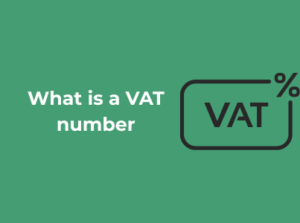Every business wants faster output with fewer resources. But not every team has time—or budget—for complex AI setups. DeepAI changes that.
It gives access to powerful AI tools like image generation and natural language processing through simple APIs, helping teams automate repetitive tasks, enhance content creation, and speed up delivery.
Understanding How AI Fits into Your Business Operations
Artificial Intelligence (AI) is no longer just a futuristic concept—it’s a practical tool that businesses are leveraging to make their operations more efficient and impactful. But you might be wondering, “How exactly can AI fit into my business operations?”. Great question! The key is understanding what AI can do for you and where it can make the most difference.
At its core, AI is about processing large amounts of data to recognize patterns and make predictions faster and more accurately than a human ever could. But what makes it truly game-changing for businesses is how it can be tailored to suit your specific needs, no matter the industry. Let’s break it down a bit more:
The Custom Fit of AI
Every business has a unique structure and workflow, right? This is where AI really shines. Rather than being a “one-size-fits-all” solution, modern AI platforms like DeepAI can adapt to different industries. For a retail business, AI might optimize your inventory management by predicting demand trends. For a SaaS company, AI could enhance customer service through chatbots. The secret is identifying where your current processes could use a boost and applying AI specifically in those areas.
Key Areas Where AI Makes an Impact
So, which parts of your business are prime candidates for AI integration? Here are some go-to examples:
- Data Analysis: AI can process enormous datasets at lightning speed and deliver actionable insights. This is a lifesaver for companies dealing with customer behavior, sales trends, or marketing campaign performance.
- Decision-Making: AI tools can provide predictive insights by using historical data, helping you make smarter choices—like forecasting market fluctuations or detecting risks before they become problems.
- Customer Engagement: From AI-powered recommendation engines to conversational AI chatbots, engaging with your customers has never been more efficient and personalized.
Understanding the AI Workflow
It’s also important to think of AI not as a distant “machine overlord” but as a collaborative tool in your team’s arsenal. It doesn’t replace humans—instead, it works alongside them to enhance productivity and free up time for more strategic, creative, or complex tasks. Think of it like having a superpowered assistant that handles the heavy lifting, so your team can zero in on what they do best.
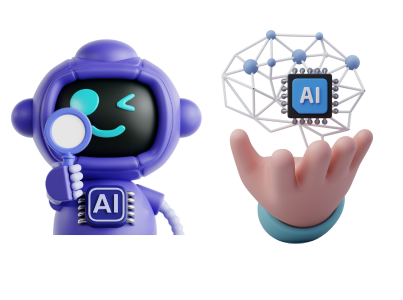
Breaking Down Workflow Automation with DeepAI
Everyone has heard the buzz about workflow automation, but what exactly does it mean when we add – or more accurately, supercharge it – with AI? Workflow automation with DeepAI is all about using advanced technologies to streamline, simplify, and enhance repetitive or complex tasks in your business processes.
Put simply, it’s like having a tireless assistant working behind the scenes so you and your team can focus on high-impact activities.
What Does Workflow Automation Actually Do?
Think of workflow automation as a tool that helps businesses save time and reduce human error by automating repetitive tasks.
However, with DeepAI, this isn’t just about following pre-set sequences or rules. It’s smarter than that! DeepAI uses machine learning and predictive analytics to enhance workflows by learning, adapting, and even proactively suggesting solutions in ways traditional automation simply can’t match.
Whether it’s sorting customer service emails, auto-generating reports, or improving your supply chain logistics, DeepAI helps elevate every aspect of the way your business operates.
How Can DeepAI Supercharge Your Current Processes?
You might already have workflows in place – after all, productivity is the backbone of every successful business. But take a moment to imagine this: a system that gets smarter with each task, saving even more time as it learns your processes and identifies bottlenecks. Here’s how DeepAI makes this possible:
- Real-Time Data Analysis: DeepAI can instantly analyze massive amounts of data flowing into your system to make faster, data-driven decisions. This is perfect for businesses with heavy customer insights needs or finance-related operations.
- Predictive Actions: Instead of waiting for a problem to arise, DeepAI analyzes trends to help you identify potential issues before they even happen. Think customer complaints flagged before they escalate or supply-chain disruptions anticipated weeks in advance.
- Smart Task Allocation: With DeepAI, tasks can be intelligently assigned to the right person or even automated completely based on historical performance or availability. No more guesswork or unnecessary meetings to figure out who should do what!
Benefits for Your Team
Here’s where the magic happens—workflow automation with AI isn’t just about cutting costs (although that’s undeniably a bonus). It’s about transforming how your team operates. By automating repetitive tasks like data entry or document creation, your people can focus more on creative problem-solving, strategic planning, and initiatives that drive growth.
DeepAI in Action
Let’s say your business relies on customer inquiries and support tickets. Using workflow automation powered by DeepAI, incoming tickets can be categorized automatically—urgent matters prioritized, and common queries responded to with AI-driven chatbots that work 24/7. Meanwhile, your team handles high-value, customer-centric issues that require human empathy.
Or imagine your marketing team: equipped with DeepAI, they can analyze campaign performance in real-time, forecasting success metrics and making adjustments on-the-fly. DeepAI provides the tools to act faster, smarter, and with precision.
Addressing Common Myths About AI in the Workplace
When it comes to Artificial Intelligence (AI) in the workplace, you’ve probably heard it all: “AI is going to replace everyone’s job,” “Only big tech companies can afford AI,” or “AI is too ‘sci-fi’ for my industry.”
While these myths may have gained traction, they can create unnecessary fear or hesitation about adopting AI into your business operations. Let’s tackle these misconceptions head-on and uncover the truth so you can make informed decisions about AI adoption.
Myth 1: AI Will Replace Human Jobs
One of the most common fears surrounding AI is that it’s here to make human jobs obsolete. The truth? AI is meant to enhance human efforts, not eliminate them. Think of AI as your reliable teammate that handles repetitive and time-consuming tasks so that your human staff can focus on activities that require creativity, critical thinking, and emotional intelligence.
For example, AI-powered tools like chatbots might handle frequently asked customer support queries, but complex or high-stakes inquiries still rely on skilled human agents. Similarly, AI can help analyze data faster than ever, but the final strategic decisions still depend on human expertise. Far from replacing jobs, AI often creates opportunities for new roles centered around creativity, decision-making, and AI optimization.
Myth 2: AI Is Only for Large Companies
It’s easy to think that AI is only accessible to large corporations with deep pockets and in-house tech teams. In reality, AI solutions are increasingly affordable and scalable for businesses of all sizes. Whether you’re running a small business or a mid-sized operation, AI can be customized to fit your unique needs and budget.
- AI-based tools for email marketing, such as generating personalized campaign content, are affordable and easy to integrate.
- Project management software with AI features, like task prioritization or deadline forecasting, allows even small teams to benefit from smoother workflows.
- Freelance platforms and SaaS companies often provide AI-powered tools without requiring advanced technical expertise to use.
The democratization of AI means that with the right partner or platform, you don’t need a Silicon Valley budget to take advantage of smarter workflows and automations.
Myth 3: AI Is Too Complicated to Implement
Many businesses think that integrating AI requires a full overhaul of systems and significant technical expertise, but that’s far from true. In most cases, AI platforms are designed to integrate seamlessly into existing tools, with intuitive dashboards and user-friendly interfaces.
Practical Examples of AI Enhancing Day-to-Day Tasks
Artificial intelligence (AI) isn’t just a futuristic concept reserved for tech giants or research labs anymore. It’s here, now, transforming how businesses of all sizes operate—especially when it comes to everyday tasks. Let’s dive into some practical, real-world ways AI can step in and simplify those repetitive, time-consuming workflows, so your team has more time to focus on what truly matters.
1. AI in Customer Service: Chatbots that Never Sleep
If your team spends hours answering basic customer queries, AI-powered chatbots could be a game-changer. These bots are designed to handle repetitive but essential tasks, like providing order updates, resolving account issues, or even recommending products. For example:
- 24/7 Availability: Chatbots stay active around the clock, ensuring customers never have to wait for answers, even at 3:00 am.
- Personalization: Using customer data, AI can tailor responses, making the experience feel personal and engaging.
Of course, this frees your human teammates to focus on higher-value problems that a machine can’t solve, like building relationships with VIP clients or developing innovative strategies.
2. AI Streamlining Administrative Tasks
We’ve all been there—spending way too much time on scheduling meetings, sifting through emails, or organizing files. AI tools like smart calendars, email assistants, and document classification systems can handle much of this grunt work. Some excellent examples include:
- Scheduling Optimization: Tools like AI-driven calendar assistants analyze everyone’s availability and propose the best times to meet.
- Email Triage: AI can sort through email inboxes, flagging important messages while filtering out irrelevant clutter.
- Document Management: AI solutions can automatically categorize, tag, and store files, making them easy to retrieve later.
Imagine if just 20% of your team’s admin tasks were handled by an AI assistant—how much more productive could your business be with those hours reclaimed?
3. Smarter Marketing Campaigns with AI
Marketing isn’t just about creativity—it’s also about data. AI tools can analyze customer behavior, predict trends, and even help craft personalized campaigns. Here are some ways it’s being used:
- Content Suggestions: AI tools like Jasper or others generate topic ideas or full blog posts tailored to your audience preferences.
- Ad Optimization: AI-driven platforms test multiple ad versions, automatically identifying and running the ones that perform best.
- Audience Insights: Tools like Google Analytics and DeepAI can process huge datasets and extract meaningful patterns, helping you target the right audience with pinpoint precision.
In short, AI isn’t just a helper—it’s a strategic partner that takes your campaigns to the next level.
4. Inventory and Supply Chain Management
Retailers and manufacturers know the pain of managing inventory—too little stock, and customers leave disappointed; too much, and resources go to waste. AI solves this balancing act with predictive analytics. For instance:
- Demand Forecasting: AI tools can predict which products will be in demand based on sales history, seasonal trends, and more.
- Efficiency Boost: Some systems optimize warehouse layouts or recommend reorder points, reducing inventory headaches.
This isn’t just for the big players; even small-to-mid-sized businesses stand to gain huge advantages from these insights.

5. AI-Driven Employee Assistance
AI doesn’t just help customers—your team benefits in big ways, too. For example:
- Training and Onboarding: AI-powered learning platforms provide tailored training programs that adapt to individual employees’ needs.
- Workload Management: AI tools can prioritize and delegate tasks effectively, ensuring no one is overwhelmed.
Your team members will feel empowered when they see technology working to make their lives easier—not replacing them, but amplifying their skills.
Analyzing Cost and Time Savings with Smarter AI Decisions
Imagine this: your business is running at peak efficiency, and you’re saving time and cutting costs—all thanks to smarter decisions driven by Artificial Intelligence (AI). Sounds exciting, right? Let’s dive into how AI can help analyze costs, streamline workflows, and liberate your team to focus on creative and impactful work. By the end of this, you’ll see why adopting AI might just be one of the smartest decisions your business makes.
Why Smarter Decisions Are the Key to Success
Every business owner and manager knows the importance of making informed decisions. But the reality is, humans are prone to errors. That’s where AI steps in as a powerful ally. **AI doesn’t guess—it calculates, predicts, and recommends based on real-time data.** This makes it a game-changer in reducing inefficiencies and highlighting areas where you can save money without compromising on quality.
Real Benefits of AI in Cost and Time Analysis
Let’s break it down into tangible benefits. Here’s what AI can do for your business:
- Optimize Resource Allocation: AI can assess how resources like money, time, and labor are being used and suggest ways to maximize their potential. For instance, if a project budget is inflated, AI tools can recommend cost adjustments based on market trends and historical data.
- Reduce Errors: Mistakes can be expensive. Whether it’s a misplaced decimal point in financial analysis or a miscalculated delivery schedule, errors cost both time and money. AI minimizes these risks by taking the guesswork out of the equation.
- Forecast with Confidence: Through predictive analytics, AI can help you prepare for what’s ahead. Whether it’s changes in supply chain demands or customer behavior, having foresight leads to smarter planning and fewer last-minute crisis situations.
- Automate Time-Consuming Tasks: AI tools excel at handling repetitive and mundane tasks like expense tracking, report generation, and data entry. This means your team is free to take on innovative, high-impact work instead.
Is AI Really Cost-Effective?
One of the biggest hang-ups businesses have is whether investing in AI is worth it initially. Here’s the truth: AI is an investment that pays off over time—and often much faster than you’d think. For example:
- Reduced Hiring Costs: Task automation means fewer human resources are needed for certain operational roles.
- Energy Efficiency: AI-powered systems often help businesses track and conserve energy use.
- Fewer Errors = Fewer Redos: Minimizing mistakes means cutting down on the extra time and money spent on revisions, refunds, or damage control.
How Do You Measure the Impact?
The beauty of AI is that it equips you with data to measure its own success. Tools often provide real-time dashboards or reports on cost savings, time reductions, and workforce efficiency. By tracking these metrics, you can identify areas where AI is excelling and areas where adjustments could make it even more effective.
Choosing the Right AI Features for Optimal Results
Artificial intelligence (AI) is revolutionizing the way businesses operate, but with so many features and tools available, how do you choose the right ones for your needs? Don’t worry—we’ve got you covered! Let’s break it down so you can make informed, strategic decisions that yield optimal results for your business.
1. Start with Your Goals – Why Do You Need AI?
Before diving into AI platforms, take a step back and ask yourself, “What specific problems am I trying to solve?” AI isn’t a one-size-fits-all solution. Are you aiming to improve customer service, streamline internal processes, or optimize inventory management? Determining your business goals allows you to focus on the features and functionalities that will have the most impact on your operations.
For example, if customer engagement is your top priority, look for AI with robust natural language processing (NLP) capabilities, such as chatbots or sentiment analysis tools. If it’s about forecasting or decision-making, predictive analytics is where you should focus your efforts.
2. Evaluate the Scalability of the Features
An important consideration when selecting AI features is scalability. Think about how your business might grow in the future and whether the AI tool can adapt to your evolving needs. A feature that works for a small team today should also support a larger team or handle more complex operations tomorrow. Cloud-based tools, for instance, often offer the flexibility to scale up or down as required.
Ask vendors or service providers about how their AI solutions handle scaling. Can additional features or functions be added on demand? Does performance remain consistent as data volumes expand? These are key questions to keep in mind.
3. Leverage User-Friendly Interfaces
Advanced AI doesn’t mean it has to be overcomplicated. One of the easiest ways to expedite the adoption of AI tools is by choosing solutions that have a user-friendly interface. Your team is more likely to embrace the technology if they can navigate it easily without needing to be data scientists or coders.
Seek out platforms that emphasize simplicity and offer training or tutorials to help your team get started. Some AI tools even come with drag-and-drop functionality or pre-built templates to make customization painless. Remember, the goal is to empower your team, not overwhelm them.
4. Beware of Overloading on Features
When choosing AI tools, it’s easy to get dazzled by platforms loaded with every bell and whistle. While comprehensive systems can be impressive, you don’t want to pay for features you’ll never use. Excessive complexity can also slow down your workflow rather than enhancing it.
To stay on track, prioritize the features that align with your immediate goals. You can always expand capabilities later as your team gains confidence in using AI and your business needs shift.
5. Investigate Vendor Support and Integration
One aspect that’s often overlooked is the level of support provided by the AI vendor. Transitioning to AI-powered systems is a journey, and having reliable support in place makes all the difference. Choose vendors that offer excellent customer service, ongoing technical assistance, and clear documentation.
Additionally, consider integration with your current tools. The AI solution should complement your existing platforms, not require a complete overhaul. Seamless integration ensures data flows smoothly and eliminates redundancies in your systems.
6. Test Before You Commit
Finally, always take advantage of demos or free trials to evaluate if the AI features meet your expectations. A hands-on experience provides clarity on usability, performance, and compatibility with your business, allowing you to make a confident decision.
Preparing Your Team for an AI-Optimized Workflow
So, you’ve decided to integrate AI into your business operations—great choice! But before diving into the deep end, let’s talk team preparation. After all, change isn’t just about implementing new tools; it’s about bringing people on the journey with you. In this section, we’ll explore how to properly get your team ready to embrace and thrive in an AI-enhanced workflow.
1. Begin with Open Communication
The word “AI” can sound intimidating to many. For some, it might conjure images of futuristic robots or even fears about job displacement. Start by having an open dialogue with your team. Explain what AI means for your company and clarify that it’s not about replacing people but empowering them to work smarter.
Use accessible language—skip the complex tech jargon—and focus on how AI solves specific challenges. For example, will it automate repetitive tasks so your team can concentrate on more meaningful work? Highlight the benefits they’ll personally experience and how their roles may evolve in exciting ways. When people see what’s in it for them, they’ll be much more receptive to change.
2. Address Concerns and Build Trust
Change, even positive change, often comes with fear or resistance. That’s normal! Create a safe environment where your team feels comfortable expressing concerns or asking questions. Some team members may be worried about AI monitoring their productivity, while others may feel unsure about learning new tools.
Proactively bring up these topics. Offer reassurance that AI is a supportive partner, not a snooping overseer. Provide examples of how it can make their day-to-day lives easier. If you can, pair this step with stories of other companies where AI has boosted morale and results!
3. Offer Training Opportunities
Nobody loves being thrown into new systems without support, right? The good news is that training your team on AI tools doesn’t have to be overwhelming. In fact, consider offering bite-sized workshops or on-demand tutorials catered to different roles in your organization.
- Provide hands-on learning sessions where team members can experiment with the AI tools without fear of making mistakes.
- Use examples and case studies relevant to your industry, so employees see how these tools apply to their work.
- Promote a culture of ongoing learning—AI is evolving, and your team can grow with it!
Most importantly, emphasize that no prior technical knowledge is required. AI platforms like DeepAI are designed to be user-friendly for everyone, not just tech wizards.
4. Create AI Champions
There’s a good chance that at least a few team members will be especially enthusiastic about embracing AI. Leverage their energy by turning them into your AI champions. Task them with becoming the go-to resources for others who may need a little extra help navigating the new workflow.
This not only helps the rest of the team feel supported, but it fosters a sense of teamwork and collaboration. Plus, when employees see their peers thrive with the AI tools, they’re more likely to follow suit.
5. Monitor Progress and Celebrate Wins
As your team begins to engage with their AI-enhanced workflow, make it a habit to check in. Ask for feedback—what’s working, and what could be improved? Listening to their experience shows you value their input and are committed to improvement.
Finally, don’t forget to celebrate the wins, small or big. Whether it’s saving time on a weekly task or completing a major project faster than before, acknowledge those victories. This boosts morale and solidifies the idea that AI isn’t just another tool—it’s a positive force for change.