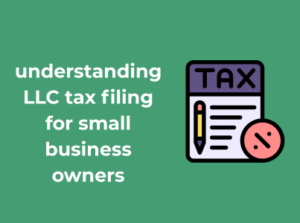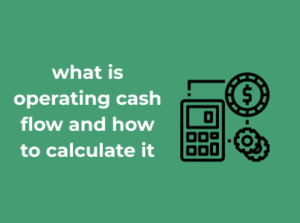Let’s tackle a question that’s always buzzing in professional circles: What are billable hours? If you’re just starting out, or even if you’re a seasoned professional in your field, getting this right is crucial for maintaining your finances, your business relationships, and, quite honestly, your sanity!
In the simplest terms, billable hours are the working hours you can legitimately charge a client for. These are the hours directly tied to the services you’re providing—a design mockup, legal consultation, coding a new feature, strategizing a marketing campaign—you name it. If it’s time you’ve spent working specifically for that client, congratulations: it’s billable. But it’s not as simple as saying, “Hey, I worked 8 hours today, pay me!” You’ll need to keep things accurate, fair, and above all, professional.
Why Are Billable Hours Important?
Let’s face it: time is money. If you’re not tracking how much of your day is truly contributing to client-facing work, you’re setting yourself up to lose income—or worse, undervalue your expertise! Billable hours help you quantify the value of your time in a way that both you and your client can understand. Once these hours are recorded correctly, they act as the foundation for creating invoices with transparency, clarity, and trust.
What Counts as Billable—and What Doesn’t?
The tricky part comes in distinguishing between what’s billable and what’s not. Let’s break it down into simpler terms:
- Billable Time: This includes all client-focused activities that directly deliver value, like drafting a proposal, conducting research for the client’s project, or attending project meetings.
- Non-Billable Time: Tasks that don’t directly benefit a specific client, such as internal team meetings, professional development, or administrative tasks (as much as we’d all love for those to be billable…).
Clear delineation between the two ensures you’re not overcharging your clients while, at the same time, not leaving money on the table.

Common Challenges Businesses Face in Tracking Billable Time
Tracking billable time might seem straightforward at first glance, but let’s face it—keeping an accurate and consistent record of hours can often feel like herding cats. From small businesses to large organizations, challenges abound, especially when things like multitasking, delays, and human error creep into the process. Let’s dig into some of the common hurdles and how businesses can stay ahead of them.
1. Blurred Lines Between Billable and Non-Billable Time
Have you ever come to the end of your workday and wondered where all that time went? This is a classic trap, especially for service-based businesses. Often, employees end up working on a mix of tasks, some billable (think project-specific work) and some non-billable (like internal admin tasks or client communication). The problem? If teams aren’t clear on these boundaries, billable hours might be under-recorded, leaving money on the table.
The solution? Create clear guidelines and train teams on distinguishing between billable and non-billable time. A simple policy document or a brief onboarding session can go a long way in clearing up the confusion.
2. Inconsistent Time-Tracking Practices
Raise your hand if you’ve ever reconstructed a week’s worth of timesheets at the last minute. (It’s okay, you’re not alone!) Inconsistency is a huge challenge—some team members log their time diligently, while others rely on memory at the end of the week. Spoiler alert: Memory is far from foolproof, and this inconsistency can result in lost hours or inaccurate reports.
- Tip: Use daily time-tracking techniques. Encouraging team members to log hours as they go not only improves accuracy but also increases transparency and reduces stress.
3. Human Error: Oops Moments Add Up
Human error is unavoidable, but when it comes to billing, small mistakes can spiral into big issues. A missed entry, a duplicated hour, or even incorrect categorization of tasks can lead to inaccurate invoices. Imagine trying to explain to a client why their invoice includes “random brainstorming time” twice!
- Pro-tip: Regular audits of timesheets and invoice summaries can catch and correct mistakes before they escalate.
4. Lack of Standardized Systems
Time tracking becomes a nightmare when every team member uses their own method. Some might use spreadsheets, others jot notes in a journal, and a few might rely on software. Without a standardized system, consolidating the data for billing can take hours of back-and-forth effort—not to mention the risk of missing data altogether.
Here’s where implementing a universal time-tracking tool comes into play. Invest in technology that integrates seamlessly into your workflow and makes time tracking intuitive for everyone on your team.
5. Resistance to Tracking Time
Finally, let’s address the elephant in the room: some people just hate tracking their time. Whether due to perceived micromanagement or just the extra effort involved, this resistance can result in incomplete or inaccurate records. The key here? Communication and education. Help your team see the bigger picture—accurate time tracking supports fair billing, leads to better project management insights, and (most importantly) ensures they’re paid for the full scope of their hard work.
The Role of Automation: Simplifying the Process with Tools
Let’s face it—tracking billable hours manually can feel like chasing your own tail. The repetitive spreadsheets, the occasional missed time entries, and the utter frustration of fixing discrepancies? It’s enough to give anyone a headache! Thankfully, we live in the golden age of technology, and automation has swooped in like a superhero to save the day.
Here’s the thing: automation tools are not just some fancy add-ons for tech-savvy businesses. They’ve become an essential ally for businesses of all sizes, helping streamline how we approach billable hours. So, let’s dive into why automation matters, how the right tools can make a world of difference, and how to choose one that fits your business like a glove.
Why Automation Is a Game-Changer for Billable Hours
When you automate repetitive and time-consuming tasks, you free up valuable time to focus on what really matters—growing your business. Tracking billable hours manually often leaves room for error and, let’s be honest, eats into productivity when you could be doing more meaningful work. Making the switch to automated tools brings a host of benefits:
- Eliminates Manual Errors: Forget about accidental typos or miscalculations. Automation provides precise tracking and accurate invoicing, keeping your records squeaky clean.
- Saves Time: With automated timesheets or integrated tracking, you’ll spend less time punching numbers and more time doing what you do best.
- Streamlines Operations: Many tools offer additional features such as integration with payroll, tax systems, or project management software, creating a seamless workflow.
Simply put, automation reduces frustration, builds efficiency, and lets you bill with confidence.
Types of Automation Tools to Explore
Now that we’ve established the perks, what types of tools are out there to simplify this process? Let’s break it down:
- Time Tracking Software: Apps like Toggl, Harvest, or Clockify make it easy to log hours worked in real-time, eliminating guesswork about how much time was spent on a task.
- Invoicing Tools: Many platforms, such as FreshBooks or QuickBooks, allow you to generate invoices directly from your logged hours, saving you the hassle of manually transferring data.
- Project Management Platforms: Tools like Asana, Trello, and Monday.com often incorporate automated time-tracking features, helping you monitor employee productivity and track project timelines accurately.
- All-in-One Systems: Some systems, like Zoho or Hubstaff, combine time tracking, invoicing, and project management for a holistic, one-stop solution.
Picking the right tool depends on your business size, industry needs, and, of course, how tech-savvy you and your team might be. Many tools even offer a trial period, so you can test the waters before committing.
How to Incorporate Automation Smoothly
Introducing automated tools into your workflow doesn’t have to feel like a massive overhaul! Here’s how to make the transition as smooth as possible:
- Start Small: Begin with one tool, such as a simple time tracker, and get your team comfortable with the change before layering on other features or tools.
- Train Your Team: Offer training sessions to ensure everyone knows how to use the tool effectively. The more fluent your team is with the software, the greater the benefits.
- Audit Your Workflow: Take a close look at your existing billing and time-tracking process. Automating an inefficient system won’t solve all your problems—refine the process first to see the best results.
How to Ensure Accuracy in Billable Hour Invoices
When it comes to invoicing for billable hours, accuracy isn’t just a nice-to-have—it’s essential. Delivering error-free invoices builds trust with clients, ensures prompt payment, and keeps your business finances running smoothly. But let’s face it: mistakes can happen. Whether you’re battling time-tracking errors or unclear processes, ensuring every detail matches up isn’t always easy. Luckily, with the right approach and tools, you can streamline your workflow and eliminate invoice headaches. Let’s dive into some practical strategies for ensuring your billable hour invoices are always on point.
1. Be Consistent with Time Tracking
Creating accurate invoices starts with how you track your time. Tools like **time-tracking software** can help, but consistency is key. Establish a clear process for documenting hours, no matter who’s working on the project.
- Use dedicated tools like Clockify, Harvest, or Toggl Track to log time in real-time rather than after the fact.
- Break tasks into small, trackable activities to avoid missed hours or overcharging.
- Standardize time-entry categories so everyone on your team is tracking their work the same way.
When you track consistently, not only will your records be accurate, but you’ll also save hours of frustration come invoicing time.
2. Validate Entries Before Invoicing
Before you hit “send” on that invoice, pause for a **quick validation**. Mistakes like duplicated or incomplete entries can easily slip in if you’re not careful. Build a habit of reviewing your timesheets and invoices to flag these issues ahead of time.
Here’s a simple checklist to stay error-free:
- Cross-check hours worked against project deadlines and deliverables.
- Verify that all logged tasks fall under the agreed scope of work.
- Confirm that team members didn’t log overlapping hours for the same task.
Adding this extra step reduces the chances of disputes with clients, creating seamless payment cycles.
3. Provide Detailed Line Items
Avoid confusion by clearly breaking down **what you’re billing for**. Instead of lumping all tasks into a single line, detail the hours spent on different activities or milestones within the project.
Here’s an example:
- Research and Planning: 5 hours @ $80/hour
- Content Development: 10 hours @ $90/hour
- Client Meetings: 3 hours @ $75/hour
This level of clarity empowers your client to see exactly what they’re paying for, which helps avoid pushback and promotes transparency.
4. Use Invoicing Tools with Built-In Error Checks
If you’re manually creating invoices, you’re leaving room for human error. Using **invoicing tools** with automated features can save the day! Platforms like QuickBooks, FreshBooks, or Zoho Invoice integrate with time-tracking systems and automatically pull in data, minimizing mistakes.
Not convinced? Here’s how automation helps:
- Automatically calculates totals, tax, and hourly rates.
- Flags missing or duplicated time entries before generating the invoice.
- Generates professional, customizable invoices that include every detail.
These tools not only speed up the process but also give you—and your clients—peace of mind.
5. Communicate with Clients Regularly
One of the most underrated aspects of accurate invoicing is client communication. Before you even start sending invoices, set expectations with your client regarding how time will be tracked, reported, and billed. Regular project updates also help avoid misunderstandings when the invoice arrives.
Key Metrics to Monitor for Efficient Time Management
Ah, time management—it’s an evergreen challenge for businesses, especially when it comes to billable hours. Keeping track of how hours are spent and ensuring they’re not slipping through the cracks can make a significant difference to both profitability and client satisfaction. If you’re looking to take control of your time and maximize efficiency, you’ll want to keep a close eye on some key metrics.
Why Metrics Matter
Let’s start with the “why” behind metrics. Metrics exist to give you hard data—undeniable, quantitative proof that reveals where your time goes and how effective your operational processes are. In terms of billable hours, monitoring key metrics ensures you’re balancing productivity, profitability, and fair billing practices. Think of these metrics as a GPS for your business: they steer you toward better outcomes. So, let’s dive into specific ones you can’t afford to overlook.
Top Metrics to Monitor
- Billable vs. Non-Billable Hours: This is one of the most crucial metrics to track. Not all tasks in your day are client-facing or billable. Monitoring the percentage of your total hours that are billable versus non-billable can help you gauge team productivity and identify areas where time may be wasted.
- Utilization Rate: This is the percentage of an employee’s total available working hours spent on billable tasks. For example, if someone worked 40 hours in a week but only 30 of those were billable, their utilization rate is 75%. High utilization rates typically indicate efficient time management and good revenue flow.
- Revenue Per Billable Hour: Understanding how much your business earns per billable hour allows you to set realistic goals and maintain profitability. This metric gives you a clear picture of how valuable every charged hour is and can serve as a benchmark for evaluating staff performance or projects.
- Time Leakage: Nobody likes to talk about it, but time leakage happens—when time is worked but not recorded or billed. Keep an eye on discrepancies between total time worked and hours marked as billable to ensure you’re not losing revenue.
- Client Profitability: Are all clients created equal? Not quite. Some clients may yield higher revenue per hour than others. Tracking which clients or projects are delivering the most ROI can help you prioritize your time and resources wisely.
Using Metrics to Improve
Metrics are more than just numbers; they’re insights into your business’s operations. Here are a few ways to use them effectively:
- Identify Time Drains: Use metrics to pinpoint repetitive, non-billable tasks that could be automated or streamlined. Are administrative duties eating up a chunk of your time? Invest in technology that simplifies workflows.
- Set Realistic Targets: Metrics like utilization rates can guide you in setting achievable goals for your team. For instance, if your current average utilization rate is 65%, aim for 70% by optimizing task allocation.
- Analyze Trends: Is your revenue per billable hour declining? That may signal it’s time to reevaluate rates or billing practices. Comparing trends over time can help you calibrate operations for maximum profitability.
Building Transparent Client Communication Around Billable Hours
Let’s face it—discussing billable hours with clients can feel awkward. No one loves conversations about money or time tracking, right? But here’s the thing: open and transparent communication around billable hours is not just about avoiding misunderstandings; it’s about building trust. When you’re clear, upfront, and consistent, clients feel more confident in your professionalism—and that can lead to stronger relationships and even more business.
Why Transparency Matters
Clients want to know what they’re paying for. When you openly communicate about how their time (and money) is being managed, it shows that you’re organized and fair. Transparency also heads off any confusion or disputes later. After all, happy clients are informed clients.
Think of it this way: Would you buy something expensive without knowing what you’re getting? Of course not. The same principle applies here. Clients who clearly understand how much time and effort went into their project are much more likely to value your work—and pay for it gladly!
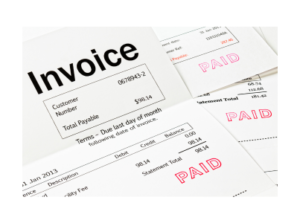
Best Practices for Transparent Conversations
So, how do you make these conversations smooth and collaborative instead of something to dread? Here are a few tips:
- Set Expectations Early: When starting a project, outline how billing will work. Share your hourly rates, how you track time, and when clients can expect invoices. This helps avoid surprises.
- Regular Updates: Don’t leave your clients in the dark. Provide frequent updates about how much billable time has been logged toward their project. This can be done weekly, bi-weekly, or as part of other check-ins.
- Use Clear, Jargon-Free Language: Be straightforward when explaining charges. Stick to simple, accessible terms rather than confusing technical or financial language.
- Break It Down: On invoices, be specific about what tasks were done for the billable hours. For example, instead of writing “10 hours,” write, “3 hours for research, 5 hours for development, 2 hours for client meetings.”
- Encourage Questions: Give clients an open invitation to ask about their billed hours. When they’re comfortable approaching you, it prevents small issues from becoming bigger trust-breakers.
Leverage Technology for Transparency
Want to make transparency even easier? Technology can help! Many invoicing and project management tools allow you to share time-tracking records directly with clients. These tools provide a detailed breakdown of how time was spent, sometimes in real-time. Tools like Harvest, Clockify, or Toggl make it simple to keep everyone on the same page.
Sharing these reports through automated systems not only saves you time but also eliminates any doubt in your clients’ minds. They won’t need to chase you for updates because they’ll already have the answers at their fingertips!
Industry-Specific Practices for Billing Hours Efficiently
When it comes to billing hours, every industry has its own unique set of challenges and best practices. What works like a charm for a law firm might not be as effective for a creative marketing agency. The key is finding what clicks within your specific field while ensuring accuracy, transparency, and efficiency. Let’s dive into some industry-specific approaches for billing hours wisely and professionally.
Legal Professionals: Precision Matters
If you’re in the legal field, billing isn’t just about tracking hours—it’s about detail and accountability. Many law firms use six-minute increments for tracking time with meticulous precision. A quick piece of advice? Consider investing in dedicated billing software tailored for law practices. These tools prioritize compliance, include robust time-tracking functionalities, and can even generate client-facing reports, ensuring transparency and building trust along the way.
Creative Industries: Balancing Creativity with Deadlines
For freelancers, designers, or marketing agencies, emphasis often lies on project-based billing combined with hourly tracking. One effective practice is to define upfront whether specific tasks will be billed hourly or based on a flat rate. Flexibility can be a game-changer here, but setting clear boundaries prevents misunderstandings. Bonus tip: use visual project management tools that include time tracking; they’re perfect for keeping tabs on creative workflows!
Consulting Professionals: Prioritize Retainers
In consulting, retainer packages are king. Offering clients a set number of hours up front (and then carefully tracking usage) streamlines the billing process and gives consultants consistent cash flow. Managing billable hours in consultation projects often requires formal communication at every step, especially when a client’s needs exceed the retainer terms. Incorporating billing summaries that highlight how retainer hours have been used can leave a lasting, positive impression.
IT Sector: Capturing Complexities
The tech world doesn’t always stick to nine-to-five schedules, and tasks can be highly variable. From managing servers to developing software, tracking time in this space might include multiple categories: debugging, deployment, testing, and more. A great way to streamline the complexity? Use time trackers that integrate with project management platforms. This ensures your billable hours align with deliverables and milestones in long-term projects.
Construction and Trades: Simplify the On-Site Challenges
For those in construction, maintenance, or trade work, on-site tasks might take up most of your day—leaving little time to log hours manually. Industry-specific software solutions, like job-costing tools with built-in time tracking, can make things easier. Additionally, many professionals in these sectors benefit from mobile apps that let them check in and out remotely to ensure accurate logs while they’re on the job site.
Healthcare and Therapy: Ethical Boundaries with Clarity
Healthcare professionals, especially those in private practice like therapists or counselors, often bill by appointments or sessions. Keeping meticulous records for insurance reimbursement is vital, as is defining clear cancellation policies to prevent financial loss. Using calendar-integrated billing tools ensures no appointment slips through the cracks.