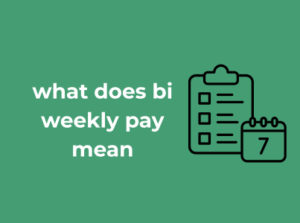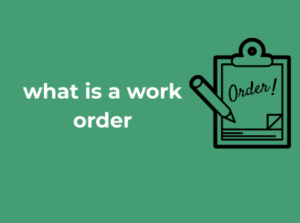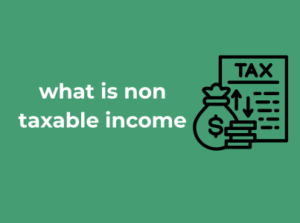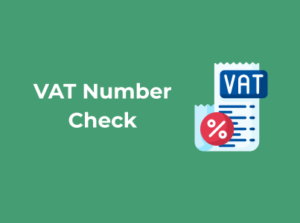Let’s start with the big question: what does “computer monitoring” actually mean? At its core, it’s the process of overseeing and tracking activities performed on a computer or network. Think of it as having the ability to keep an eye on the digital environment without being intrusive, just like a vigilant but friendly overseer.
In simple terms, computer monitoring involves recording various types of data from a device. This could include tracking what websites are visited, monitoring system performance, or even logging keystrokes. But before you say, “Whoa, that sounds intense,” don’t worry—computer monitoring isn’t some nefarious spy-level operation. It’s a widely used practice that benefits individuals and organizations alike.
So, who’s monitoring computers and why? Great question! There are primarily two groups:
- Individuals: You wouldn’t believe how many parents and caregivers use monitoring tools to keep their loved ones safe online. From filtering inappropriate content for kids to tracking down lost devices, monitoring has proven to be a lifesaver for tech-savvy families.
- Organizations: Companies use computer monitoring to boost productivity, enhance security, and ensure compliance with regulations. For example, monitoring tools might help ensure employees aren’t accidentally (or intentionally!) leaking sensitive company data.
But let’s not forget, computer monitoring isn’t just for what’s happening right now. Some systems record historical data to create reports or spot trends over time. This is especially helpful for businesses performing a security audit or optimizing the efficiency of their hardware and networks.
Does Computer Monitoring Equal Surveillance?
This is one of those things that can give monitoring a bad rap—but, spoiler alert: it depends. While surveillance generally carries a negative connotation, suggesting underhanded spying, everyday computer monitoring is often about transparency and mutual benefit. Employers, for example, notify their staff about monitoring policies to maintain trust, while parents openly use tools to protect their children from online risks.
That said, it’s important to distinguish between ethical monitoring and invasive practices. When used correctly, monitoring is like having guardrails on a bridge—it provides safety and ensures smooth operation, but it’s not there to invade anyone’s personal space.
Key Terms You Should Know:
To fully grasp computer monitoring, it’s handy to familiarize yourself with some common terms:
- Activity Logs: A record of actions taken on a computer, such as which apps were opened or which files were accessed.
- Real-Time Monitoring: Observing activities or performance as they happen, without delay.
- System Performance Monitoring: Tracking metrics like CPU usage, memory consumption, and system health to ensure everything runs smoothly.
The Evolution of Computer Monitoring: A Look Back
It’s hard to imagine a world where computer monitoring didn’t exist in some capacity. Yet, like everything else in the tech world, this concept has come a long way. Let’s take a walk down memory lane to explore how computer monitoring evolved from its humble beginnings to the sophisticated systems we rely on today.
The Early Days: Simple and Reactive
Back in the early days of computer use—think the 1960s and 70s—monitoring wasn’t really a thing. Computers themselves were mostly restricted to large institutions: universities, government entities, and giant organizations. During this period, monitoring was limited to basic system functionality. If a computer failed, someone might troubleshoot using manual logs or primitive error messages, but not much more. It wasn’t efficient, but hey, it was a starting point!
By the 1980s, as personal computers started becoming more accessible, businesses realized they needed better ways to keep tabs on machine performance. Software engineers began introducing basic log files and rudimentary monitoring tools to track system health. Spotting glitches early became vital, but it was still largely about reacting after something went wrong rather than actively preventing it.
The Rise of Network Monitoring
The real game-changer came in the late 80s and early 90s when computer networks—like LANs and, eventually, the internet—entered the mainstream. With multiple machines connected, monitoring expanded from a single computer to entire systems. IT admins started focusing on keeping networks stable and secure.
Tools like SNMP (Simple Network Management Protocol) emerged to help organizations monitor traffic, resolve bottlenecks, and ensure uptime. It wasn’t perfect, but it was the beginning of proactive surveillance. This era also saw the growth of additional monitoring metrics: resource utilization, application performance, and later, user activity.
The 2000s: From Functionality to Productivity
The advent of the internet—and its integration into daily business operations—ushered in the need for more sophisticated approaches to monitoring. Beyond checking system health, organizations needed to ensure employees were being productive, secure, and compliant with regulations.
This decade brought us tools capable of logging internet browsing, email usage, and application access. For businesses, this meant they could monitor how team members were using their time and pinpoint inefficiencies. For employees, this also brought new challenges around balancing trust and oversight—a conversation that continues to this day.
Towards AI and Real-Time Monitoring
Fast forward to the 2010s and beyond, and you’ll see a drastic transformation. Thanks to advancements in artificial intelligence (AI) and big data, computer monitoring became smarter and more intuitive than ever. Modern tools track everything in real-time, from keystrokes to network vulnerabilities, often predicting issues before they happen.
This evolution also saw the rise of cloud computing. With more businesses storing sensitive information online, cloud monitoring became a critical element. Data flows were now being monitored continuously, ensuring security breaches or downtime were minimized.
Key Tools and Methods Used in Computer Monitoring
When it comes to computer monitoring, the tools and methods available today are as diverse as the needs of the individuals and businesses using them. Whether you’re looking to track productivity, ensure network security, or even safeguard personal devices, there’s likely a tool or technique tailored just for you. Let’s explore some of the most effective tools and methods, along with tips to understand their impact and choose the right approach for your monitoring goals.
1. Popular Tools Used in Computer Monitoring
Gone are the days of manually watching over devices—enter a host of intelligent software solutions that do the heavy lifting for you. Here’s what you need to know about the key tools commonly used:
- Employee Monitoring Software: These tools are widely used in businesses to track employee activities on company computers. Popular software like Hubstaff, Teramind, and ActivTrak provide insights into how employees spend their time, measure application usage, and even detect potential security breaches.
- Network Traffic Analyzers: Tools such as Wireshark and SolarWinds monitor traffic across a company’s network. By analyzing data packets, they help identify suspicious activity, prevent unauthorized access, and maintain optimized network performance.
- Keyloggers: These programs are designed to record keystrokes on a keyboard. While their usage demands utmost ethical consideration, keyloggers can be useful for accessing lost inputs or tracking activities for security purposes.
- Screen Monitoring Tools: Software like Time Doctor or Controlio can capture screenshots of a device at set intervals, giving supervisors a visual representation of work being performed.
- Cloud-Based Management Platforms: For businesses with remote teams, cloud-based platforms like Microsoft Intune or Google Workspace provide seamless monitoring of device usage and policy controls from a central dashboard.
- Parental Control Software: Tools like Norton Family or Qustodio allow parents to monitor children’s device usage, set screen-time limits, and block inappropriate content.
2. Methods of Monitoring: Keeping an Eye on Data and Activity
While tools provide the “what,” a range of monitoring methods explains the “how.” Below are a few common approaches organizations and individuals use to effectively keep tabs:
- Real-Time Monitoring: This method involves tracking live activity on a device or network. For example, administrators can observe data transfers or user actions (like website visits) as they occur, ensuring accountability in real time.
- Activity Logs: By capturing and storing logs of user activity—like login timestamps, visited websites, and accessed files—this method allows detailed reviews whenever needed. It’s particularly useful in forensic investigations or compliance audits.
- Location Tracking: Some monitoring systems utilize GPS tracking to pinpoint device location. This is highly relevant for businesses managing field employees or parents looking out for their kids’ safety.
- Behavioral Monitoring: Some tools now incorporate AI to monitor patterns of behavior. For example, if an employee suddenly downloads an excessive number of files, it may trigger an alert of unusual activity.
3. Systems Integration for Better Monitoring
A key trend in computer monitoring is the integration of monitoring tools with other business systems. For example, some monitoring tools can integrate with productivity platforms like Slack or Microsoft Office 365, offering real-time insights right within the systems teams are already using. This not only provides a seamless experience but also ensures that data is centralized for better decision-making.
4. Tips for Using Monitoring Tools Effectively
Here’s the thing: having the best tools is only half the story. To make computer monitoring work for you, keep these tips in mind:
- Define Clear Objectives: Before implementing any tool, ask yourself: What am I trying to achieve? Whether it’s improving efficiency or ensuring data security, clarity makes all the difference.
- Use Methods Consistently: No method will be effective if used sporadically or inconsistently. Set up schedules or automate routines when possible.
- Stay Within Ethical Boundaries: Always inform users when they’re being monitored (more about this in other sections!) and respect privacy to build trust.
- Regularly Update Tools: Cyber threats evolve constantly. Keep your tools up-to-date to stay ahead of vulnerabilities and emerging risks.
Common Use Cases: Why Businesses Rely on Monitoring
From high-tech startups to global corporations, computer monitoring has become an indispensable tool in the modern workplace. But why exactly do businesses turn to monitoring, and what benefits does it offer? Let’s unpack some common use cases, break down the reasons behind this trend, and show how monitoring can help organizations thrive in a digital-first world.
Staying Productive: Keeping the Workplace on Track
One of the top reasons businesses use computer monitoring is to ensure employee productivity. In today’s remote and hybrid work environments, it can be tricky to keep track of how time is spent. Monitoring tools provide valuable insights into employees’ work habits, such as how much time is spent on specific projects, applications, or websites.
For instance, a project manager might use monitoring software to identify bottlenecks in a team’s workflow. Is too much time being spent on administrative tasks? Are high-priority objectives falling to the wayside? By spotting inefficiencies early on, businesses can course-correct and maintain peak productivity without micromanaging.
Enhancing Security: Protecting Sensitive Data
Cybersecurity threats are an ever-present concern for businesses, and that’s where computer monitoring steps in as a digital guardian. Monitoring software can flag unusual or unauthorized access to sensitive systems, ensuring that critical data remains secure.
For example, IT teams can track login attempts, monitor file changes, or detect suspicious activity. If an employee attempts to download restricted files or share sensitive client information, these tools can send real-time alerts. This proactive approach can help prevent data breaches and maintain customer trust.
Ensuring Compliance: Meeting Industry Standards
If your business operates in a highly regulated sector—like healthcare, finance, or legal services—you know how important it is to stay within the bounds of compliance requirements. Monitoring tools make it easier to ensure that your team adheres to company policies and legal obligations.
For example, HIPAA compliance in healthcare involves tightly controlling access to patient information. Monitoring tools can confirm that employees follow protocol, helping you stay audit-ready while avoiding costly fines or reputational damage.
Identifying Training Opportunities: Helping Employees Grow
Contrary to the misconception that monitoring is all about policing employees, businesses increasingly use these tools to support employee development. By analyzing performance metrics, businesses can identify opportunities for targeted training.
Imagine an employee is struggling to use a particular software tool efficiently. A monitoring program might highlight frequent errors or excessive time spent navigating features. Armed with this data, managers can provide customized training sessions to boost efficiency—and the employee gets a chance to grow in their role.
Resource Optimization: Making Smarter Business Decisions
Monitoring isn’t only about tracking employee behavior—it’s also a fantastic tool for resource management. Businesses can use these tools to understand how software, hardware, and other resources are utilized, avoiding unnecessary expenses.
For instance, if 80% of your employees don’t use a particular software subscription, it might be time to cancel or downgrade it. Similarly, monitoring can help detect underperforming hardware, making it easier to plan upgrades or replacements at the right time.
Reducing Risks from Insider Threats
While most employees have the company’s best interests at heart, insider threats are a real concern. Disgruntled workers or accidental mishandling of information can pose significant risks. Monitoring tools create an additional safety net to deter malicious actions and mitigate errors.
For example, software can alert managers if sensitive files are suddenly transferred to personal storage devices or external cloud platforms. Having these safeguards in place can make all the difference in maintaining a secure workplace.
Ethical Considerations and Legal Boundaries in Monitoring Practices
In today’s world, computer monitoring has become a widely used practice across businesses, educational institutions, and even personal domains. But pause for a moment and think—just because the tools exist to monitor, does that make everything fair game? Let’s dive into the ethical considerations and legal boundaries surrounding computer monitoring. After all, making responsible decisions is key to ensuring trust and respect in any setting.
Why Ethics Matter in Monitoring
First things first: just because we can monitor someone’s computer activity doesn’t mean it’s always the right thing to do. Ethical computer monitoring is about respecting boundaries and ensuring that those being monitored feel valued and respected, not violated. In organizations, this is particularly crucial because improper monitoring can lead to distrust, loss of morale, or even lawsuits.
Here’s something to keep in mind: monitoring should always be purpose-driven. Whether it’s for security, productivity tracking, or adherence to company policies, it should have a clearly defined use case. Anything beyond that starts to raise ethical red flags.
Important Legal Boundaries
If ethics deal with the “should,” laws deal with the “can.” There are well-established legal frameworks that dictate when and how computer monitoring is allowed, and these can vary depending on your location. For example:
- In the workplace, many countries allow employers to monitor computers. However, this right usually comes with conditions, like informing employees in advance or obtaining their consent.
- Monitoring someone’s personal devices without permission is almost always illegal. Even when using shared networks, individuals have a right to privacy.
- Across the globe, privacy laws like the General Data Protection Regulation (GDPR) in Europe have set strict guidelines on collecting and monitoring personal data.
Overstepping these boundaries—even accidentally—can lead to fines, reputational damage, or other severe legal consequences.
Best Practices for Ethical and Legal Monitoring
Now that we’ve covered the why and the what, let’s move on to the how. Here are some ways to practice computer monitoring responsibly—where you’re both ethical and compliant with the law.
- Be Transparent: Whether you’re an employer monitoring staff or a parent overseeing a child’s computer use, honesty is the best policy. Inform individuals about what’s being monitored and why.
- Limit Accessibility: Do not collect or access more data than you need. Is it relevant to track every single keystroke, or is it enough to monitor website visits?
- Set a Clear Policy: Have a written policy that outlines the scope and purpose of monitoring. This can provide clarity to all parties and safeguard you in case of disputes.
- Understand Local Laws: Regulations differ across states and countries. Consult a legal expert to ensure your monitoring practices comply with regional laws.
- Avoid Invasive Tactics: Steer clear of monitoring practices that feel “creepy” or unjustifiable, such as secretly turning on webcams or tracking private messages without cause.
Safeguarding Data Privacy While Monitoring Computers
When it comes to computer monitoring, there’s one thing that can’t be overstated: data privacy must come first. Whether you’re a business leader monitoring employee productivity, or an IT administrator ensuring security compliance, balancing monitoring with respect for privacy is critical. Let’s walk through some practical and ethical strategies to help you monitor responsibly while keeping trust intact.
Why Data Privacy Matters
In a world brimming with digital activity, people value their privacy more than ever. When monitoring computers, you may have access to sensitive information—emails, private chats, passwords, or even medical data. Mishandling this information isn’t just a legal issue—it’s a trust-breaker.
Failing to prioritize privacy could lead to data breaches, lawsuits, or reputational harm. That’s why it’s essential to approach monitoring with a clear intention: to secure the environment and support productivity, not to pry into private lives.
Best Practices to Safeguard Data Privacy
So, how can we respect privacy while still gaining the insights we need from monitoring? Here are some golden rules you should follow:
- 1. Be Transparent and Honest: Always inform employees or users that their devices might be monitored. This doesn’t just fulfill legal obligations in many jurisdictions—it also fosters a culture of openness and trust.
- 2. Define Clear Policies: Create a written monitoring policy outlining what’s being monitored, why it’s being done, and how the data will be used. Restrict monitoring only to work-related activities and steer clear of personal information.
- 3. Minimize Data Collection: The less data you collect, the smaller the privacy risk. Avoid capturing unnecessary personal details, and focus on the metrics that matter most to your goals.
- 4. Use Encryption: Use encryption to secure data while it’s being collected, transmitted, and stored. This ensures that in the unfortunate event of a breach, sensitive information remains protected.
Maintain Compliance with Legal Frameworks
Legal regulations vary from country to country, so it’s essential to stay informed about the laws that might apply to your monitoring activities. For example, in the U.S., the Electronic Communications Privacy Act (ECPA) outlines what’s acceptable when monitoring emails or calls.
Similarly, if your business operates in the EU, the General Data Protection Regulation (GDPR) imposes stricter privacy requirements. Non-compliance can result in hefty fines, so consult with a legal expert to ensure your practices are above-board.
Leverage Monitoring Solutions with Privacy Features
Thankfully, many monitoring tools today offer built-in privacy safeguards. Look for software that lets you adjust settings to mask sensitive information—whether it’s filtering out personal email accounts or blocking keystroke tracking. These features demonstrate to employees that your goal isn’t to micromanage, but to secure the organization.
How to Choose the Right Monitoring Solution for Your Needs
So, you’re thinking about implementing a computer monitoring solution — that’s a great first step towards improving oversight, productivity, or security! But, with so many options out there, how do you pick the monitoring tool that’s perfect for your unique needs? Don’t worry; I’ve got your back. Let’s walk through the key considerations together.
1. Understand Your Purpose
The golden rule when selecting a monitoring solution: know why you’re using it. Are you a business owner aiming to boost employee productivity? A cybersecurity expert looking to detect potential threats? Or maybe you just want to manage a household’s digital well-being? Your purpose will narrow your search significantly.
For example:
- Productivity Tracking: Tools like Hubstaff or ActivTrak can help you view work patterns, track tasks, and analyze workflows.
- Cybersecurity: For threat detection, professional-grade solutions, such as Teramind or Veriato, may better suit your needs.
- Parental Control: If you’re a parent, apps like Qustodio or Bark, which strike a balance between safety and privacy, can be ideal.
2. Prioritize Features That Matter
Different tools come with an array of features, but not every shiny feature is a must-have. Start by making a list of your “non-negotiables.” Some critical elements to consider are:
- Real-Time Monitoring: Do you need live updates, or are periodic reports sufficient?
- Activity Tracking: Determine if you need detailed information, such as browsing habits, app usage, or keystrokes.
- Alerts & Notifications: Will it be helpful if the software flags specific activities like unauthorized downloads?
- Reporting & Analytics: Dashboards and report generation can be vital for spotting trends and making data-driven decisions.
3. Focus on User-Friendliness
No one wants to spend hours deciphering a tool that’s overly complicated or packed with features you’ll never use. Ensure the interface is intuitive and easy to navigate. Many providers offer free trials, so take advantage of those to get a feel for the software before committing!
4. Think About Security & Privacy
This part is huge: a good monitoring tool should not compromise the security or privacy of the people being monitored. Check if the software is compliant with data protection regulations such as GDPR or CCPA. Additionally, ensure the data it collects is stored securely and encrypted.
5. Match the Tool to Your Size and Scalability
Are you a solo user, a small business, or a larger organization? Some tools cater to specific scales. Larger companies might prefer enterprise-grade solutions with extensive analytics and integration options. If you’re a smaller operation, you’ll want something more straightforward and budget-friendly to avoid unnecessary costs.
6. Budget Smartly
Your budget should be a guiding factor. Monitoring tools range from free options with basic capabilities to premium solutions packed with features. Higher price tags don’t always guarantee better service, so weigh feature sets against cost to get the best deal.